How to load a background image into Marvelous Designer?
Below is a free tutorial how to change the background image of Marvelous Designer 7 pattern window.
Why would you want to load an image into Marvelous Designer?
Well, some people don’t like the default Marvelous Designer background image or want to import clothing reference images.
Others want to trace patterns by importing a pattern reference image.
There are two types of background images you can load into Marvelous Designer.
You can change the 2D pattern window background image and the 3D garment window background image.
- For tracing patterns, you’d want to change the 2D pattern window background image in Marvelous Designer.
- For screen capturing still renders or animations of your clothes in Marvelous Designer, you can change the 3D garment background image or color.
Here is how to change the 2D pattern window background image:
.
Check out this free video tutorial on the best way how to import & trace patterns in Marvelous Designer.
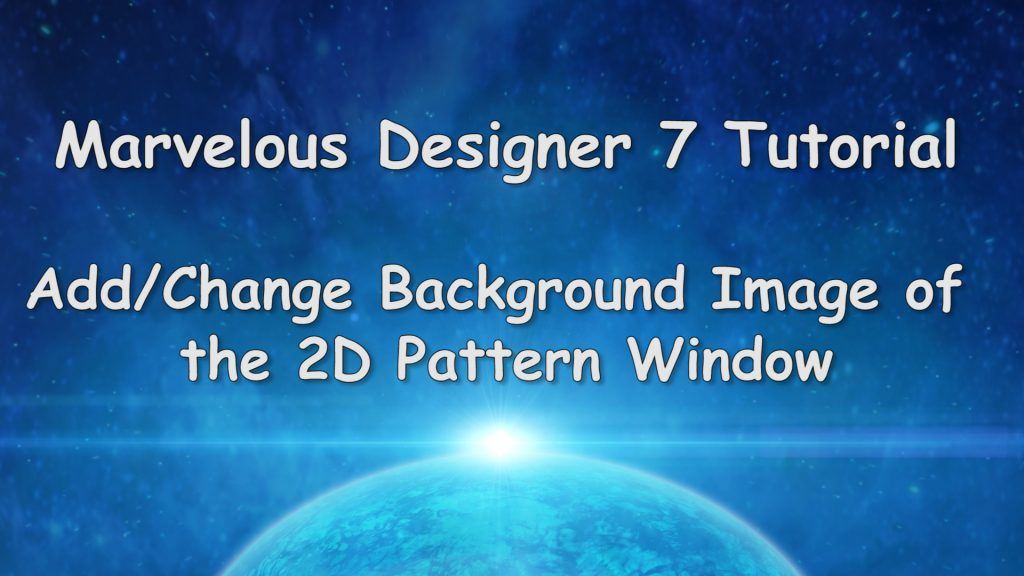
Have questions about Marvelous Designer Background image? Use this comment box and check out our Marvelous Designer forums for help topics.