What are Marvelous Designer project files?
Project files are files which contain all the information about the current Marvelous Designer project.
A Marvelous Designer Project File includes:
- Any avatar(s) and props you imported
- All the garments in your scene
- The fabric settings and physical property settings
- Texture settings and textures
- Camera settings and camera angles
- Any wind settings and light settings you have made (if)
- The background image/color,
- The avatar textures
- Any animations you imported or recorded in Marvelous Designer.
What is the difference between Marvelous Designer project files and garment files?

Garment files only contain information about the garment.
Garments can be imported into any Marvelous Designer project and added to any current clothes in the scene.
For instance, if you have a Marvelous Designer shirt garment file, you can import it into your current MD project where you made pants and use the shirt with the pants in your project.
On the other hand, if you saved a shirt as a Marvelous Designer project file, you would not be able to import it into another project file.
Projects cannot be opened in other projects or used in other projects. If you open a Marvelous Designer project file, it will replace your current project.
Should You Save Marvelous clothes as a project file or as a garment file?
If you plan to use your garment in other projects, best to save it out as a garment, not as a project file.
If you made a complete outfit (for instance an outfit consisting of pants, a shirt, maybe also a scarf and jacket etc.) and wish to retain all the settings in your project and any animation you recorded, best to save it out as a Marvelous Designer project file.
How to save Marvelous Designer projects?
To save your projects in Marvelous Designer, go to the “File” menu and select the desired save option.
To learn how to change your autosave options, read this article on saving projects in Marvelous Designer.
Where to get Marvelous Designer project files or garments?
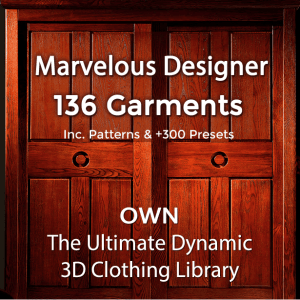 CG Elves has a huge library of professional, pre-made Marvelous Designer garments, clothing templates, patterns, and presets which you can use as-is or modify for your projects.
CG Elves has a huge library of professional, pre-made Marvelous Designer garments, clothing templates, patterns, and presets which you can use as-is or modify for your projects.
Their library includes every type of clothing pattern and garment file template you’ll need from casual clothes for women and men, elegant outfits, to suits, royal dresses, and even a military outfit.
They even include over 300 realistic fabric physical property presets which you can use in any project!
